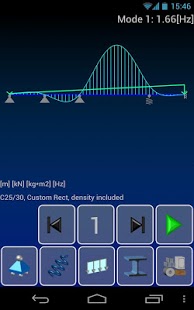EpicFEM Dynamic 1.1.0
Paid Version
Publisher Description
MODAL ANALYSIS of complex beam structures.
Calculate the natural frequencies and mode shapes of your beam structure.
Full compatibility with EpicFEM.
Make documentation of your work fast and simple and share it with your clouds, friends or co-workers.
Features:
Loading:
* Self weight
* Nodal Force
* Nodal Moment
* Distributed loads
* Triangular varying load
* Automatic load to mass conversion
Sections:
* Database, EURO and US
* Custom sections
Materials:
* Steel
* Concrete
* Timber
* Aluminum
* User-defined
Supports:
* Simple
* Clamped
* Fixed
* Springs:
* Spring Vertical
* Spring Rotational
Graphs:
* Modeshapes
* Animation of mode shapes
* Write-2-PDF
* Save PDF to SD-card
* Load/Save projects
* SI units
* Imperial units
Mass Matrix:
* Consistent
* Lumped without rotation
* Lumped with rotation
Tags: FE FEM FEA Modal Dynamics Finite Element Method Analysis Beam Structure Mechanics Civil Engineering Calculations 2D Steel Concrete Timber Aluminum US Section Profile Custom Design Write to PDF Frequency Eigenvalue Eigenvector
About EpicFEM Dynamic
EpicFEM Dynamic is a paid app for Android published in the Other list of apps, part of Development.
The company that develops EpicFEM Dynamic is Søren Caspersen. The latest version released by its developer is 1.1.0. This app was rated by 15 users of our site and has an average rating of 2.9.
To install EpicFEM Dynamic on your Android device, just click the green Continue To App button above to start the installation process. The app is listed on our website since 2014-05-20 and was downloaded 2,532 times. We have already checked if the download link is safe, however for your own protection we recommend that you scan the downloaded app with your antivirus. Your antivirus may detect the EpicFEM Dynamic as malware as malware if the download link to com.scafem.epicfemdyn is broken.
How to install EpicFEM Dynamic on your Android device:
- Click on the Continue To App button on our website. This will redirect you to Google Play.
- Once the EpicFEM Dynamic is shown in the Google Play listing of your Android device, you can start its download and installation. Tap on the Install button located below the search bar and to the right of the app icon.
- A pop-up window with the permissions required by EpicFEM Dynamic will be shown. Click on Accept to continue the process.
- EpicFEM Dynamic will be downloaded onto your device, displaying a progress. Once the download completes, the installation will start and you'll get a notification after the installation is finished.